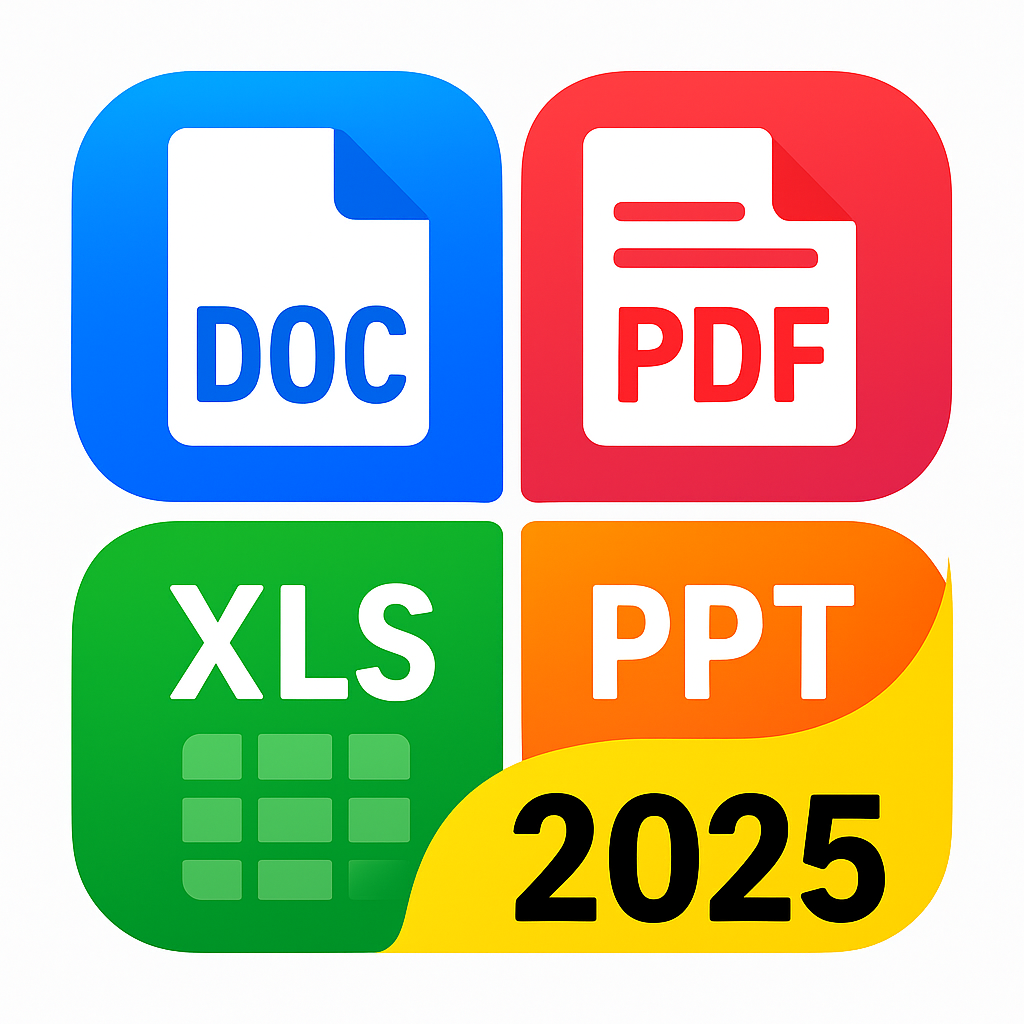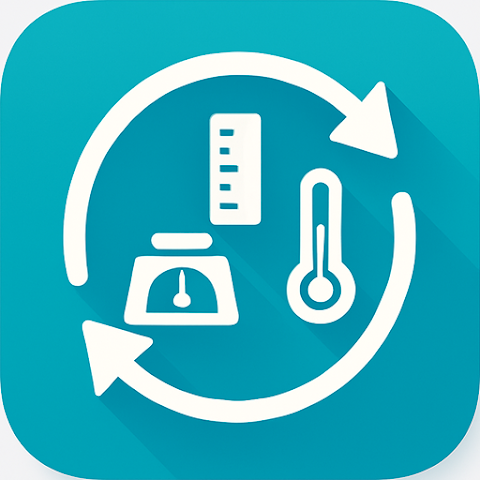Features & Benefits
Your Idea , Our Code. Custom Apps & Games, Built to Spec
Apps Edifice, we live by the mantra “Your idea, our code.” Whether you’re dreaming up a sleek mobile utility or an immersive cross-platform game, we translate your vision into pixel-perfect designs and production-ready code—delivering custom apps and games that match your exact specifications.
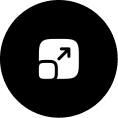
UI / UX Design
Research-driven personas, user flows, wireframes, and pixel-perfect prototypes that turn ideas into intuitive experiences.
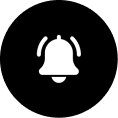
Android Apps & Games Development
End-to-end Kotlin builds using Jetpack libraries, clean architecture, and full API / cloud integration—ready for Play Store launch Unity- or Unreal-powered games optimized for performance, in-app purchases, and cross-device compatibility.
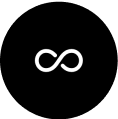
iOS App & Game Development
Swift / SwiftUI apps and games leveraging Apple frameworks (ARKit, Metal, Game Center) and seamless iPhone–iPad support.
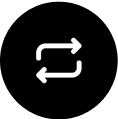
App Store Optimization (ASO) & Release Automation
Keyword research, A/B-tested creatives, CI/CD pipelines, and rollout strategies that keep your listing ahead of the curve
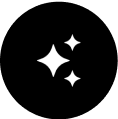
Paid User Acquisition & Growth Marketing
Data-driven campaigns across Google Ads, Apple Search Ads, Meta, and TikTok—including creative production, targeting, and ROI tracking.
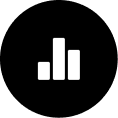
Advanced Analytics & Insight
Real-time dashboards and cohort analyses that track retention, ARPU, and funnel drop-offs. We wire up Firebase, App Store/Play Store data, and custom events so you can spot trends, A/B-test features, and double-down on what drives growth.
Featured Sections
We Don’t Just Offer Software — We Offer Solutions
Beyond delivering code, we dive into your challenges, map the entire workflow, and craft end-to-end digital products that solve real problems—so you gain results, not just software.
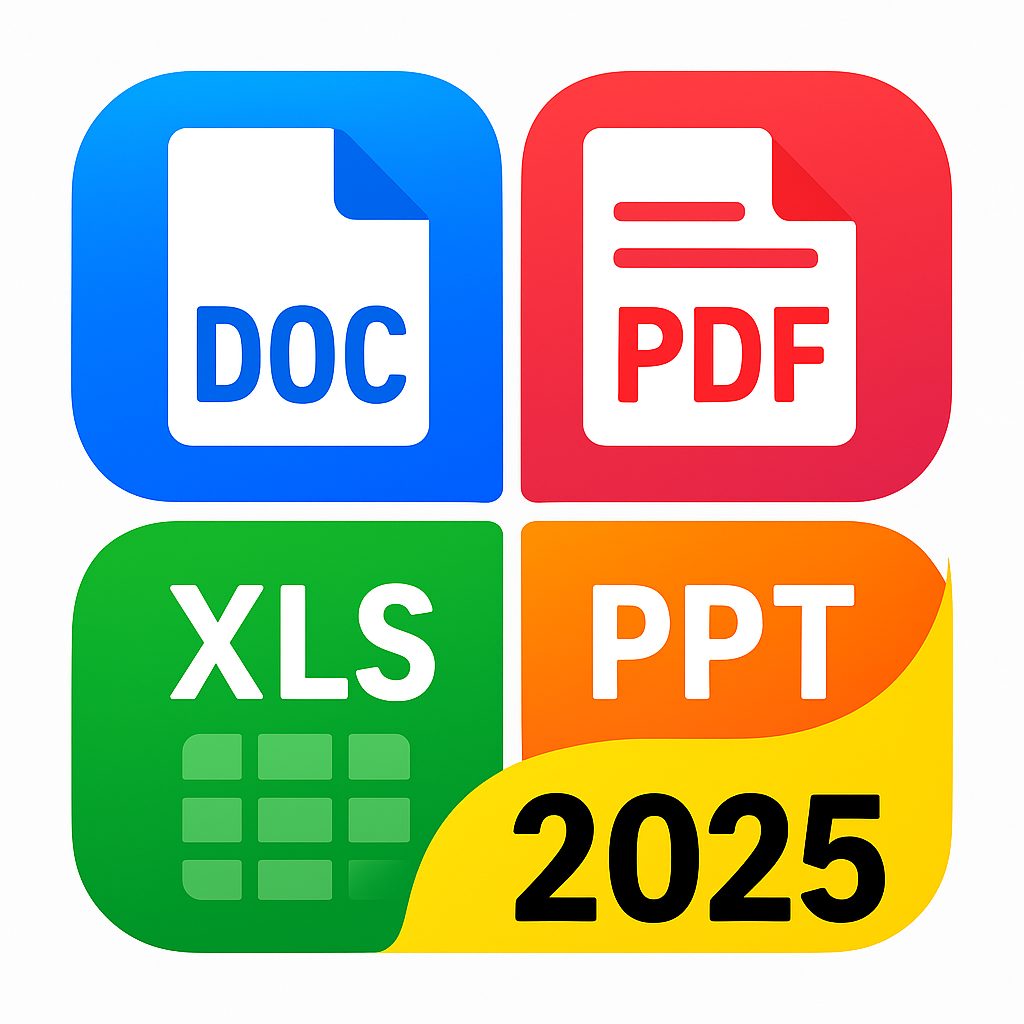
All document reader – Open doc
This document reader will give you the liberty to read all your office files including excel spreadsheets, word document, and pdf file in a single app. You can use all of this all documents reader app’s versatile features such as file viewer and all document manager. Our all doc reader app is simply designed with a user-friendly interface so that you can easily search and organize your PDF files.
Translator App – Ezi Translate
Tired of language barriers? Unlock the world with Ezi Translate, your all-in-one AI-powered translation companion. Whether you’re traveling, studying, or conducting international business, Ezi Translate makes communication seamless and effortless. Instantly translate text, photos, documents, voice and more with unparalleled accuracy and ease.

Video Player: EZi Media Player
Experience seamless entertainment with Ezi Video Player, the best choice for watching videos on your Android device. This powerful video player is designed to deliver high-quality playback for all your favorite video formats, including MP4 and MKV. Whether you’re watching in HD or 4K, Ezi Video Player ensures a flawless experience
Latest News & Articles
Lorem ipsum dolor sit amet, consectetur adipiscing elit, sed do eiusmod tempor incididunt ut labore et dolore magna aliqua.
-
Nuts and Sort
Posted On
Frequently Asked Questions
Got Questions? We’ve Got Answers.
Lorem ipsum is placeholder text commonly used in the graphic, print, and publishing industries for previewing layouts and visual mockups.
What is Full Site Editing in WordPress?
Full Site Editing in WordPress allows users to create and edit their website more efficiently and with more control. It enables users to create unique and custom designs without needing to have advanced coding skills.
What are the benefits of Full Site Editing in WordPress?
Full Site Editing in WordPress refers to a feature that allows users to create and edit their website’s entire layout, including the header, footer, and other structural elements, using a visual editor.
How do I enable Full Site Editing in WordPress?
To enable Full Site Editing in WordPress, you need to ensure that you are using a compatible WordPress theme that supports Full Site Editing. You will also need to install the latest version of WordPress and enable the Gutenberg editor.
What are the benefits of Full Site Editing in WordPress?
Full Site Editing in WordPress refers to a feature that allows users to create and edit their website’s entire layout, including the header, footer, and other structural elements, using a visual editor.
How do I enable Full Site Editing in WordPress?
To enable Full Site Editing in WordPress, you need to ensure that you are using a compatible WordPress theme that supports Full Site Editing. You will also need to install the latest version of WordPress and enable the Gutenberg editor.
What are some popular WordPress themes that support Full Site Editing?
Some popular WordPress themes that support Full Site Editing include the FotaWP Theme, ReviveNews Theme, and the Hello Agency Theme. These themes have built-in support for Full Site Editing, allowing users to create custom designs without needing to know how to code.
What are the benefits of Full Site Editing in WordPress?
Full Site Editing in WordPress refers to a feature that allows users to create and edit their website’s entire layout, including the header, footer, and other structural elements, using a visual editor.
Try It Free. Scale When You’re Ready.
Get started without limits. Explore all features at your own pace — upgrade only when your business grows.